Restoring 3ds Max’s window while rendering
3ds Max always annoys me when it deadly hides in the tray during the rendering and never wants to maximize its window once it’s hidden. Is it shy? Or it saves my nerves forbidding to look at the progress? Or is it just greedy for RAM? No. I think it is just made that way.
Of course you can invoke “Windows Task Manager” by Ctrl+Shirt+Esc, then hit “Applications” tab, then “Bring To Front” 3ds Max’s window. But I am lazy for these three steps and I know I can do it fast but it is not as fast as a single click on the button that is always on the side of screen. So today I found another way and integrated the result into my Rainmeter skin.
Here is how
First of all you need NirCmd, a great tool by Nir Sofer. It works when standard Microsoft’s CMD fails. You can put the unzipped nircmd.exe and nircmdс.exe to your Windows directory (%windir%) to launch them with no paths as usual. You can keep them wherever you want but do not forget where.
Secondly, you need a batch file with only one string:
nircmd win activate ititle "3ds Max"
restore_max.bat.zip
This code searches for all windows with “3ds Max” in the title and actives them all bringing to the top. From this point you can place a link to this bat-file on your desktop and run it anytime your 3ds Max is so… “secretive”.
Thirdly, you can follow me and do a little trick. I updated my simple skin for Rainmeter since I have it on my desktop. Now it looks like this:
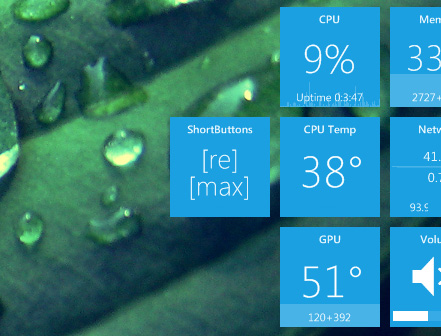
Top button is for restarting of explorer, sometimes it freezes or I need to update it. Second button does the magic. By the way, I use modified Omnimo UI from omnimo.co.cc by Xyrfo and fediaFedia.
Here is the code:
[max] Meter=String MeterStyle=Style X=(#height#/2+5) Y=(#height#/2+5) FontSize=(#height#/5) LeftMouseUpAction=!Execute ["nircmd" "execmd" "path\restore_max.bat"] Text="[max]"
Do not forget to replace path to your path if you going to use this skin. Parameter execmd is added to start the batch-script silently, without extra window. So when I press this button 3ds Max is forced to unhide all its windows even in render state. If 3ds Max is not started nothing happens. Profit!
I am glad if it was useful. Work hard, and do not forget about yourself.
P.S. Ha-ha, this script restores even this blog post, because “3ds Max” is in the title.