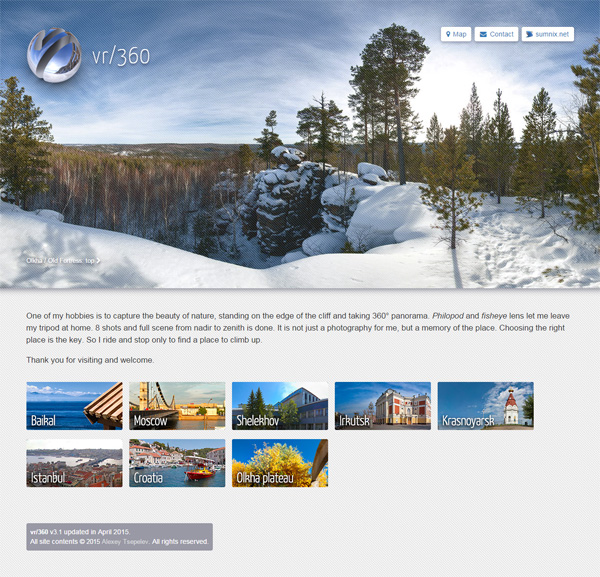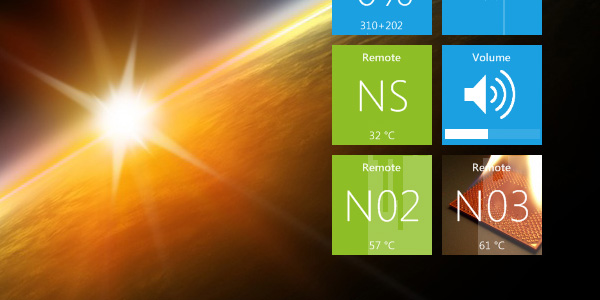Extra! Extra! Read all about it! I’m kidding, just wanted to let you know that the blog is still alive. And now it’s time to present, at last, something new that I did in the last two years. I joined the team of Yellow Images in April 2015 to create exclusive 3D models for everyone who loves sports and needs simple but high-quality mock-ups to showcase awesome designs for teams and athletes.

Going Full Yellow
Rainmeter render node skin: batch wake and sleep
Another break between projects and another Rainmeter skin to share, really useful one. It does only two things: wakes all my nodes, making their fans spin at 800 RPMs, and puts them to sleep, so the LED lights of the nodes’ cases chase to blink in the dark illuminating the corridor, in which they stand, with red.
Continuing the skin series Render node skin and Render node skin: Dual CPU.
Rainmeter render node skin: Dual CPU
The Rainmeter render node skin works flawlessly for me for almost a year. With its help I can easily monitor the temperature of a node and load histogram, and it gives the access to Remote Desktop with a single click. And it’s freaking simple! I have only Single-CPU nodes, well, that’s fine for me, nothing fancy like dual or quad CPUs based server platforms.
Rainmeter render node skin
Take a break between projects and forget about 3D is what I sometimes do. Continuing one of my previous posts (Restoration of 3ds Max) and experiments with Rainmeter desktop I wrote an useful skin to monitor my render nodes.
The features
- Show the node availability (base color or grey);
- Show its temperature/overheating (burning image appears);
- Show the CPU activity as a graph;
- Run a program, or a remote desktop profile (RDP) in my case, by clicking on it.
Maxscript ScreenOffset
It is so damn good to finish something that properly works, even a simple maxscript that do nothing but moving sub-elements by an offset value. Here it is. I called it ScreenOffset and it is ready for publishing at beta-version 0.2.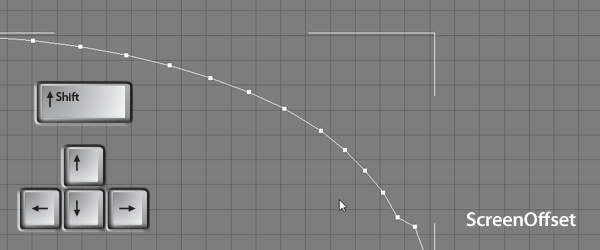 Today it is public.
Today it is public.
Men’s shirt customizer
Do you know how to represent 12 shirt fashions with 80+ fabrics and multiple interchangeable parts? Let me show you my implementation of a customizable men’s shirt.
In introduction, one company made a good website with an easy-to-pick-the-right-shirt design and presentable 3D model of a business men’s shirt. I liked everything: stitches, real-looking bends and, of course, all the materials. Other manufacturers began to cry outloud “We want that, too!” So it became a whole new industry project for me, making a customizable men’s shirt for the Richard Hampton.
Restoring 3ds Max’s window while rendering
3ds Max always annoys me when it deadly hides in the tray during the rendering and never wants to maximize its window once it’s hidden. Is it shy? Or it saves my nerves forbidding to look at the progress? Or is it just greedy for RAM? No. I think it is just made that way.
Of course you can invoke “Windows Task Manager” by Ctrl+Shirt+Esc, then hit “Applications” tab, then “Bring To Front” 3ds Max’s window. But I am lazy for these three steps and I know I can do it fast but it is not as fast as a single click on the button that is always on the side of screen. So today I found another way and integrated the result into my Rainmeter skin.